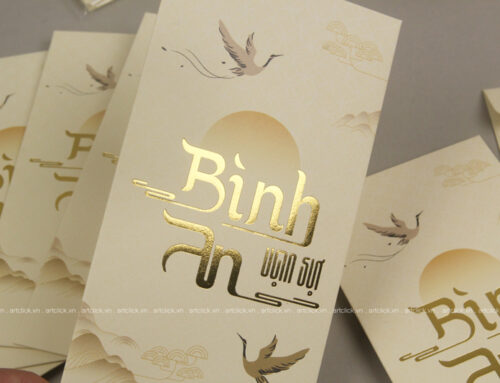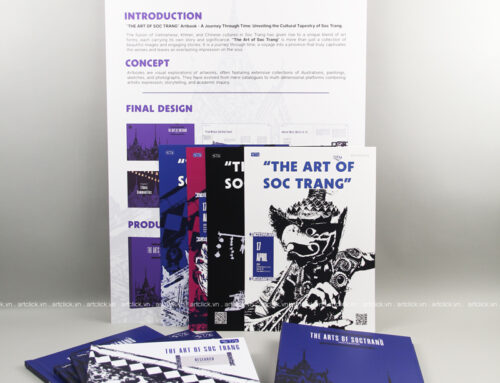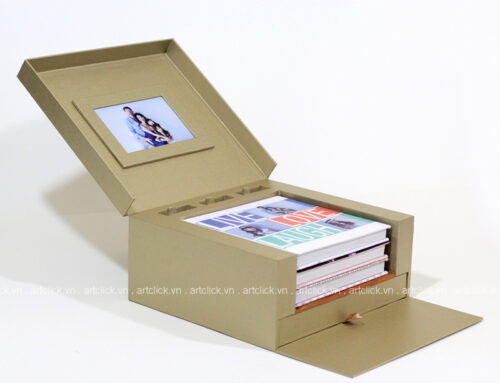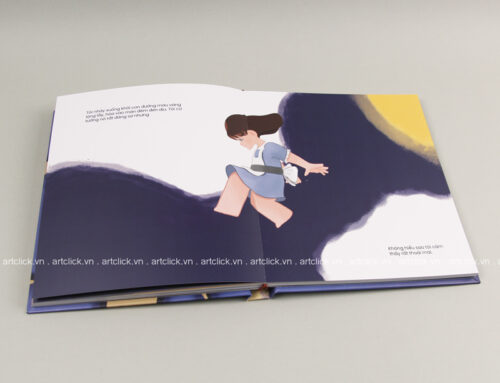Learn the easiest to use menu design software today
Menu design is an issue that many cafes, milk tea shops, eateries or even restaurants are concerned about. Because the menu is not only a product that lists dishes, helps diners choose dishes, have an objective view of food and drinks, but it is also considered the face of the restaurant/cafe. Today, many people consider menus as a form of marketing for their brand. A beautiful, eye-catching, impressive menu publication not only creates an appetite for diners, but also creates an impression the first time they hold the menu as well as brand positioning.
Many restaurants/cafes choose professional menu design services, but many people also choose to design their own menus with available specialized software. With a knowledgeable mindset about color, layout as well as in-depth knowledge of food, you can completely design your own online menu with the software below.
Illustrator menu design software
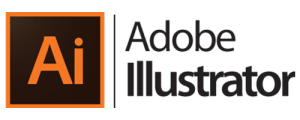
Adobe Illustrator is specialized graphic software used in the field of design. Using AI makes it possible for products to be stored and printed in any size without compromising on quality.
Advantages of Adobe Illustrator menu design software
- Supporting basic requirements such as page layout, color scheme, size and other effects, the software makes operations easy, fast and smooth.
- Displays realistic, fresh colors. The designed products are more impressive, sharper and of better quality.
- Design and print at any size without breakage or loss of quality. Image link mode helps menu design files to be small and light.
Disadvantages of Adobe Illustrator menu design software
- Difficult to use for newbies, although the interface is familiar, the user support commands are less than other vector software.
- Object alignment speed is slow.
- Quite difficult to process images.
Photoshop menu design software

Adobe Photoshop is famous software in the field of image processing. Photoshop was created as a tool to enhance graphic images. Over time, its functionality has evolved so that it can be used to create interfaces, website designs, etc.
Advantages of Adobe Photoshop menu design software
- There are many unique tools, special effects and filters
- The color palette is diverse, you can easily replace objects
- Easy to use image editing is available
Disadvantages of Adobe Photoshop menu design software
- Resolution and image quality cannot be maintained when scaling, shrinking or multiplying images
- Quite difficult in page layout
Indesign menu design software

Adobe Indesign is professional page layout software, serving professional document printing. In general, Indesign is a combination of design software and document creation software (word, ..), page attribute management (powerpoint). In particular, it has the ability to communicate perfectly with other graphics software.
Advantages of Adobe Indesign menu design software
- Can combine text and graphics beautifully
- Easily create large ebooks and page layouts
Disadvantages of Adobe Indesign menu design software
- Images are limited because this is not inherently an image editing software
- Indesign's graphics tools are not powerful
- Although it is quite easy to learn, it requires users to practice a lot to understand and use it effectively.
ACBook free menu design website
Link website: https://artclick.vn/
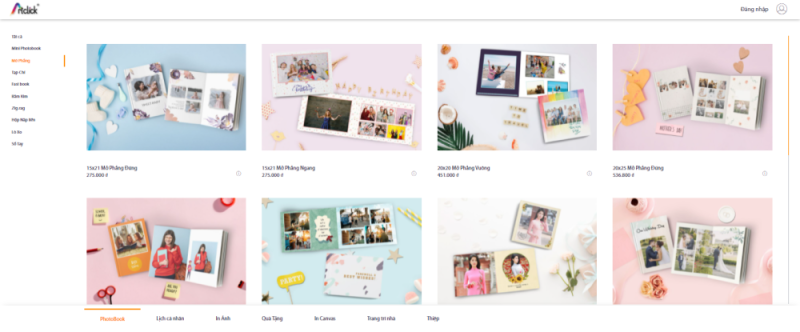
ACBook lĂ pháș§n má»m thiáșżt káșż menu online miá» n phĂ, sá» hữu Äá»c quyá»n của Artclick. Vá»i pháș§n má»m nĂ y, báșĄn cĂł thá» tá»± táșĄo trang, dĂ n bá» cỄc ÄÆĄn giáșŁn, vá»i cĂĄc cĂŽng cỄ cĂł sáș”n, vĂŽ cĂčng dá» sá» dỄng Äá»i vá»i ngÆ°á»i má»i báșŻt Äáș§u.
Advantages of ACBook online menu making software
- Easy to use for design beginners who do not know how to use professional software such as Photoshop, Illustrator, Indesign
- There are available layouts, layouts, and templates for you to choose from
- There are simple page layout editing and color effect editing tools
- The software is completely free and can be used online. You just need to create and log in to an account to use it
- Download photos from many sources: computer, google photos, facebook, instagram, etc.
- Suggests you many printing options such as cover type, paper type, menu binding type, size, etc.
- Save online, and share your menu design for friends to preview or edit together.
Disadvantages of ACBook online menu design software
- The software does not have professional editing tools like Photoshop, AI or Indesign
- Because of online use, sometimes the speed is fast or slow depending on your wifi or network conditions.
Canva free menu design website
Link website: https://www.canva.com/

Canva is software that specializes in providing images and available sample designs for menu design purposes. You can visit the website or download the Canva application to your device to use. Most images and features are free, but you can also purchase a pro account to experience many professional templates and design elements.
Advantages of Canva online menu making software
- Diverse template warehouse, suitable for many styles and needs. You can customize the color, size, and ingredients as you like.
- Diverse fonts.
- High quality image library
- Designed with simple operation
- Automatically save files online
Disadvantages of Canva online menu design software
- Limited functionality for professional designers
- Most graphic elements are only available to paid users
- Users are dependent on available templates, limiting the creation of menu designs that suit their purposes.
Learn the easiest to use menu design software today
Menu design is an issue that many cafes, milk tea shops, eateries or even restaurants are concerned about. Because the menu is not only a product that lists dishes, helps diners choose dishes, have an objective view of food and drinks, but it is also considered the face of the restaurant/cafe. Today, many people consider menus as a form of marketing for their brand. A beautiful, eye-catching, impressive menu publication not only creates an appetite for diners, but also creates an impression the first time they hold the menu as well as brand positioning.
Many restaurants/cafes choose professional menu design services, but many people also choose to design their own menus with available specialized software. With a knowledgeable mindset about color, layout as well as in-depth knowledge of food, you can completely design your own online menu with the software below.
Illustrator menu design software
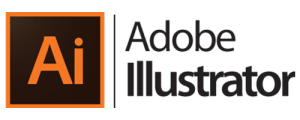
Adobe Illustrator is specialized graphic software used in the field of design. Using AI makes it possible for products to be stored and printed in any size without compromising on quality.
Advantages of Adobe Illustrator menu design software
- Supporting basic requirements such as page layout, color scheme, size and other effects, the software makes operations easy, fast and smooth.
- Displays realistic, fresh colors. The designed products are more impressive, sharper and of better quality.
- Design and print at any size without breakage or loss of quality. Image link mode helps menu design files to be small and light.
Disadvantages of Adobe Illustrator menu design software
- Difficult to use for newbies, although the interface is familiar, the user support commands are less than other vector software.
- Object alignment speed is slow.
- Quite difficult to process images.
Photoshop menu design software

Adobe Photoshop is famous software in the field of image processing. Photoshop was created as a tool to enhance graphic images. Over time, its functionality has evolved so that it can be used to create interfaces, website designs, etc.
Advantages of Adobe Photoshop menu design software
- There are many unique tools, special effects and filters
- The color palette is diverse, you can easily replace objects
- Easy to use image editing is available
Disadvantages of Adobe Photoshop menu design software
- Resolution and image quality cannot be maintained when scaling, shrinking or multiplying images
- Quite difficult in page layout
Indesign menu design software

Adobe Indesign is professional page layout software, serving professional document printing. In general, Indesign is a combination of design software and document creation software (word, ..), page attribute management (powerpoint). In particular, it has the ability to communicate perfectly with other graphics software.
Advantages of Adobe Indesign menu design software
- Can combine text and graphics beautifully
- Easily create large ebooks and page layouts
Disadvantages of Adobe Indesign menu design software
- Images are limited because this is not inherently an image editing software
- Indesign's graphics tools are not powerful
- Although it is quite easy to learn, it requires users to practice a lot to understand and use it effectively.
ACBook free menu design website
Link website: https://artclick.vn/
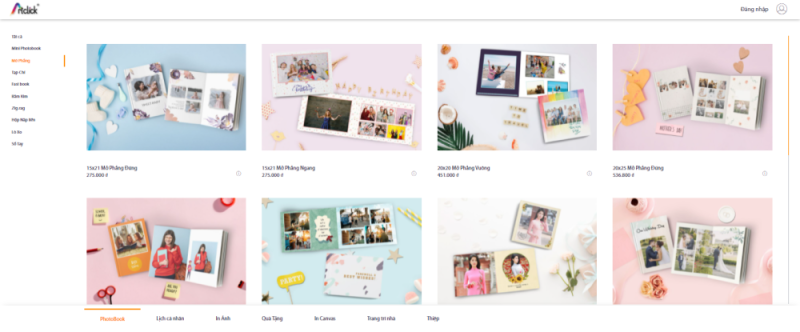
ACBook lĂ pháș§n má»m thiáșżt káșż menu online miá» n phĂ, sá» hữu Äá»c quyá»n của Artclick. Vá»i pháș§n má»m nĂ y, báșĄn cĂł thá» tá»± táșĄo trang, dĂ n bá» cỄc ÄÆĄn giáșŁn, vá»i cĂĄc cĂŽng cỄ cĂł sáș”n, vĂŽ cĂčng dá» sá» dỄng Äá»i vá»i ngÆ°á»i má»i báșŻt Äáș§u.
Advantages of ACBook online menu making software
- Easy to use for design beginners who do not know how to use professional software such as Photoshop, Illustrator, Indesign
- There are available layouts, layouts, and templates for you to choose from
- There are simple page layout editing and color effect editing tools
- The software is completely free and can be used online. You just need to create and log in to an account to use it
- Download photos from many sources: computer, google photos, facebook, instagram, etc.
- Suggests you many printing options such as cover type, paper type, menu binding type, size, etc.
- Save online, and share your menu design for friends to preview or edit together.
Disadvantages of ACBook online menu design software
- The software does not have professional editing tools like Photoshop, AI or Indesign
- Because of online use, sometimes the speed is fast or slow depending on your wifi or network conditions.
Canva free menu design website
Link website: https://www.canva.com/

Canva is software that specializes in providing images and available sample designs for menu design purposes. You can visit the website or download the Canva application to your device to use. Most images and features are free, but you can also purchase a pro account to experience many professional templates and design elements.
Advantages of Canva online menu making software
- Diverse template warehouse, suitable for many styles and needs. You can customize the color, size, and ingredients as you like.
- Diverse fonts.
- High quality image library
- Designed with simple operation
- Automatically save files online
Disadvantages of Canva online menu design software
- Limited functionality for professional designers
- Most graphic elements are only available to paid users
- Users are dependent on available templates, limiting the creation of menu designs that suit their purposes.