Instructions for sending files online
- Instructions for sending files online through the system
Step 1: Click here to send files
Step 2: Download the file and fill in contact information
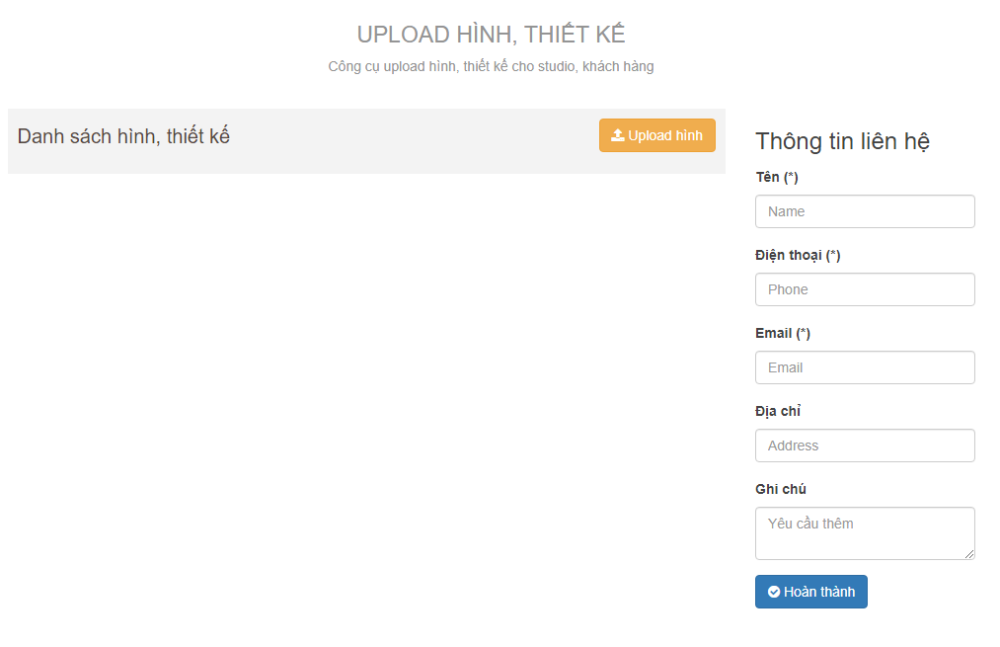
Step 3: Click done
After completing the steps on the system, please send an email to artclick@artclick.vn or call phone/zalo 0916 66 11 65 or contact fanpage: facebook.com/artclick.vn to confirm sending your file. .
- Instructions for sending photos via Google Drive
Use the computer:
Step 1: Open your Google Drive here. Or follow the instructions in the image below
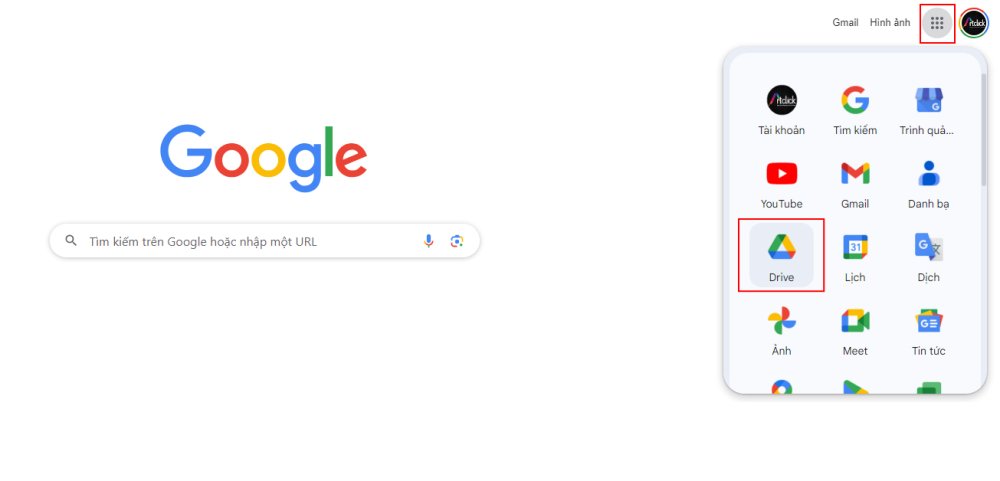
Step 2: Create folder
Select New > New Folder > Name the folder > Click Create.
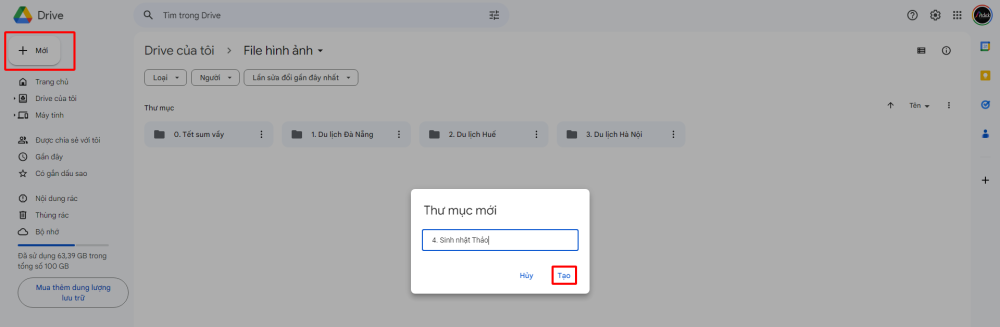
Note:
– Number the album if you want Artclick to design the album in the order of the folder
– If you don't care about the order of the images, you can skip this step and just upload your images
Step 3: Upload images
Select New > Upload file.
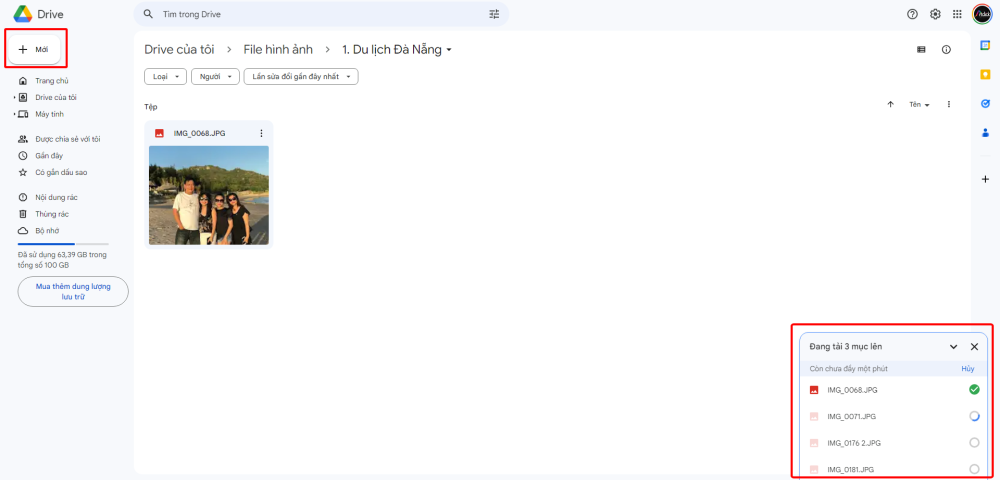
Note:
– Make sure all your photos have been uploaded before closing the browser.
– If you want your images to be designed in order, don't forget to change the names of the images in numerical order 1,2,3...
Step 4: Share the link
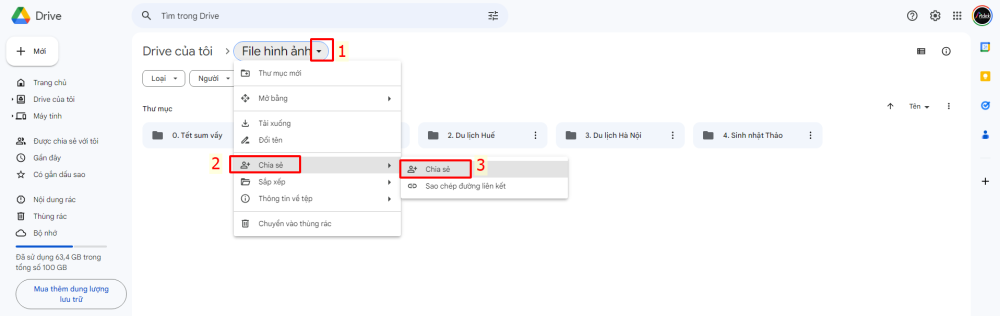
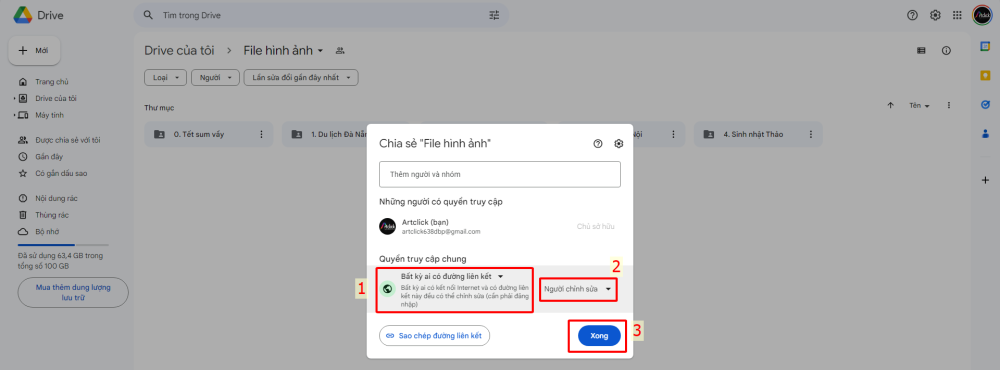
Edit access: “Anyone with the link” and “Editors” or “Viewers”
Click Copy link and send the link to Artclick via email artclick@artclick.vn or call phone/zalo 0916 66 11 65 or contact fanpage: facebook.com/artclick.vn.
- Instructions for sending files via FTP
See detailed instructions for sending files via FTP here.



